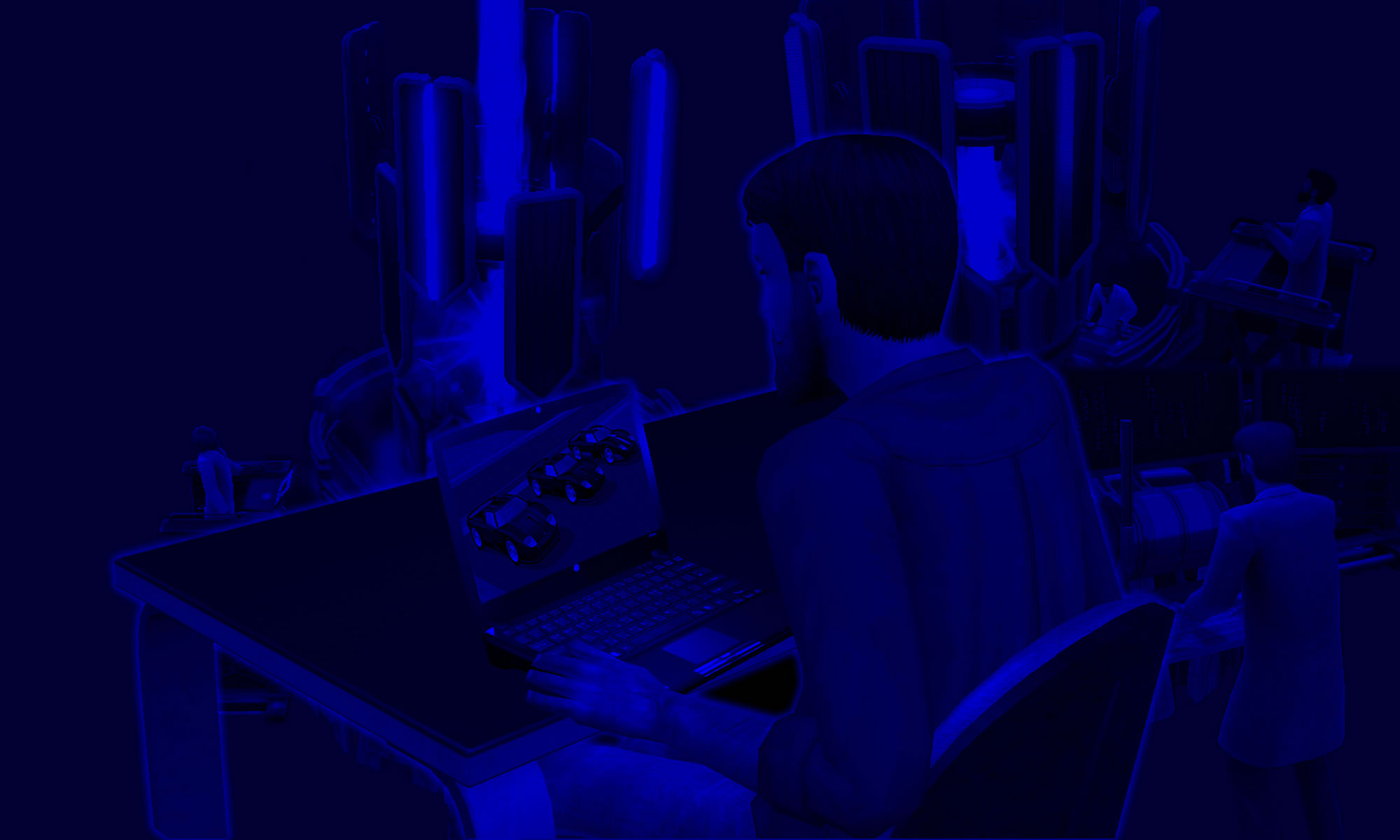Updated: Nov 26 2014
How to get Sims 2 to work on Windows 8 / 8.1 / 10
If you have redeemed your Origin game code for the free “Sims 2 Ultimate Collection”, you shouldn’t have many significant problems running Sims 2 via Origin — assuming your graphics card and other hardware are compatible. But beware, the Sims 2 Ultimate Collection has Securom in it…
[If you’re installing via Game Discs instead of the Origin download]
From personal experience, the four CD set from 2004 couldn’t install properly on Windows 8.1. But I found a brand new Sims 2 Double Deluxe in a retail store in 2014, and it installed correctly. All the Expansion Packs and Stuff Packs soon followed, and I was back to my usual game configuration.
In the Sims 2 Ultimate Collection, your SAVED GAMES can be found in:
Documents \ EA Games \ The Sims 2 Ultimate Collection \ Neighborhoods \
How to get fresh copies of default neighborhoods that shipped with the game:
In your File Explorer, first, go to this main directory:
C: \ Program Files (x86) \ Origin Games \ The Sims 2 Ultimate Collection \
MAIN Neighborhoods
Base Game
(N001 Pleasantview, N002 Strangetown, N003 Veronaville)
Double Deluxe \ Base \ TSData \ Res \ Userdata \ Neighborhoods
Seasons, EP5
(G001 Riverblossom Hills)
Seasons \ TSData \ Res \ Userdata \ Neighborhoods
Free Time, EP7
(F001 Desiderata Valley)
Free Time \ TSData \ Res \ Userdata \ Neighborhoods
Apartment Life, EP8
(E001 Belladonna Cove)
Apartment Life \ TSData \ Res \ Userdata \ Neighborhoods
You can directly Copy/Paste (NOT “cut”) these MAIN neighborhoods to your saved games folder. For more information, read [my full tutorial on resetting neighborhoods].
SUB-Neighborhoods
These are meant to be attached to MAIN neighborhoods.
These are the directories you change, if you hate townies and excess NPCs, and prefer to install clean templates.
Warning: Do NOT tamper with these SUB-neighborhood directories in File Explorer if you don’t know what you are doing!!
University, EP1 (U001 Sim State, U002 La Fiesta, U003 Academie)
University Life \ EP1 \ TSData \ Res \ NeighborhoodTemplate
Nightlife, EP2 (Default Downtown, D001)
Double Deluxe \ EP2 \ TSData \ Res \ Neighborhood Template
Open For Business, EP3 (Default Bluewater Village, B001)
Best of Business \ EP3 \ TSData \ Res \ NeighborhoodTemplate
Pets, EP4 (P001, Roseland & Crittur Families)
Fun With Pets \ EP4 \ TSData \ Res \ NeighborhoodTemplate
Seasons, EP5 (G002, Ramaswami & Ottomas Families)
Seasons \ TSData \ Res \ NeighborhoodTemplate
Bon Voyage, EP6
(V001 – Traveler Family + Tourist Townies + NPCs)
(A001 – Takemizu Village: Locals + NPCs)
(T001 – Twikkii Island: Locals + NPCs)
(M001 – Three Lakes: Locals + NPCs)
Bon Voyage \ TSData \ Res \ NeighborhoodTemplate
Free Time, EP7
(F002, Free Time Family Bin)
Free Time \ TSData \ Res \ NeighborhoodTemplate
Apartment Life, EP8
(E002, Apartment Life Family Bin)
Apartment Life \ TSData \ Res \ NeighborhoodTemplate
Sims 2 Game Guides